


Last Update Posted: May 22, 2024
"XRP Wallet EXARPY" is a fully anonymous, secure, and user-friendly web application for managing your XRP cryptocurrency assets. Create a new wallet, view your balance, send and receive XRP, track transaction history. "XRP Wallet EXARPY" is very user-friendly and has minimal necessary features. Your anonymity which "XRP Wallet EXARPY" provides is the backbone of your security. Also, offline access to the application, offline transaction signing, encrypted messages, the use of one-time PIN codes, private payments, and password recovery by passphrase are designed to ensure your confidence in the security of your XRP cryptocurrency assets. Using "XRP Wallet EXARPY", no one will be able to freeze your assets or limit access to your account!
1.1 Objective of the Application.
The goal of the "XRP Wallet EXARPY" application is to provide users with a NON-custodial, anonymous, reliable, and secure desktop tool for managing their Ripple XRP cryptocurrency assets.
1.2 Key Features
- User registration is not required,
- NON-custodial - You manage your wallet's private keys yourself,
- Creating a New Wallet,
- Sending and receiving XRP,
- View wallet balance,
- Sending and receiving text messages to users of any wallets,
- Sending and receiving encrypted messages, (Only for "XRP Wallet EXARPY" users)
- Privy payments,
- Viewing transaction history,
- Password recovery using a passphrase.
1.3 System Requirements
For effective use of the application, it is recommended to meet the following system requirements:
- Network stability,
- Supported device (computer, tablet, smartphone),
- Compatibility with modern web browsers (Google Chrome, Mozilla Firefox, Safari, etc.),
- Ability to enable JavaScript in your browser.
1.4 Balance Overview
The "Balance Overview" function allows users to instantly monitor the current balance of their wallet. Through an intuitive interface, you can real-time track changes in your XRP balance.
1.5 XRP Sending
The "XRP Sending" function provides a simple and secure way to send XRP to other addresses. You only need to specify the recipient's address, enter the amount, and confirm the transaction. Built-in security measures ensure the integrity of your transaction.
1.6 XRP Receiving
"XRP Receiving" enables you to receive funds into your wallet. Use a QR code to present it to the sender or share your wallet address. Subsequently, instantly receive funds from other users after the transaction is sent.
1.7 Transaction History
Track the history of all your transactions through the "Transaction History" function. Detailed information about each transaction, including date, amount, and status, allows you to have full control over the movement of funds in your wallet.
2.1 Launching the "XRP Wallet EXARPY" web application
To initiate the use of the application, follow these steps:
1. Visit the official website or platform designed for the utilization of the "XRP Wallet EXARPY" web application.
2. Thoroughly review the application sections "Terms of Service," "Privacy Policy," and "Help."
3. If the legislation in your country prohibits the use of such a service, promptly exit the application.
4. If you are using the "XRP Wallet EXARPY" web application for the first time, click on the "Create New Wallet" button and follow the on-screen instructions.
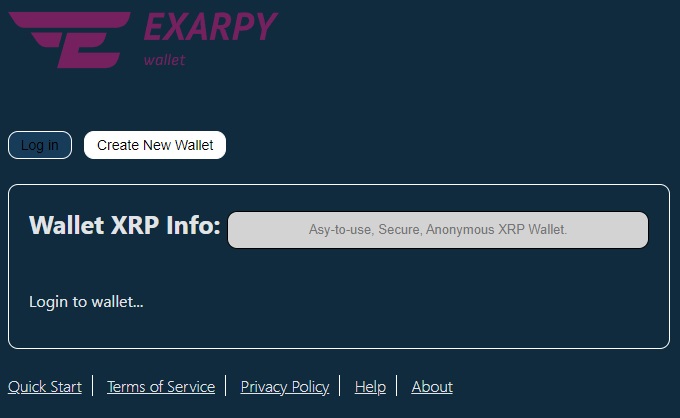 5. Copy and save the provided Password to a safe place.
5. Copy and save the provided Password to a safe place.
For example:
- On an encrypted USB flash drive,
- In a secure password manager.
6. Copy and save the provided Passphrase to a safe place.
For example:
- On paper,
- On a specially prepared metallic plate.
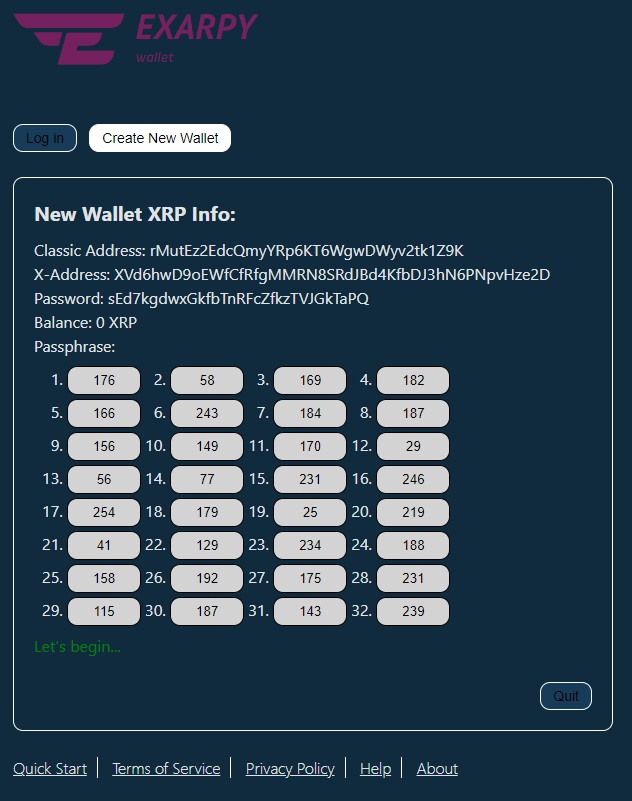 7. To prevent errors in writing down the passphrase, triple-check its accuracy, including entering the passphrase into the corresponding form for password recovery.
7. To prevent errors in writing down the passphrase, triple-check its accuracy, including entering the passphrase into the corresponding form for password recovery.
8. Keep Password and Passphrase in a secure place. The Password and Passphrase should be stored in different locations. Remember, the loss of the Password and Passphrase will result in the inaccessibility of your funds!
2.2 Logging into the "XRP Wallet EXARPY" web application
When logging into the "XRP Wallet EXARPY" web application, you will need the Password that you obtained in step 2.1:
1. Click the "Log In" button and follow the instructions.
2. You will be asked to disconnect from the Internet and local Intranet network. Learn how to disconnect your device from the network from its instruction manual or use the operating system properties. Click the "Log In" button again.
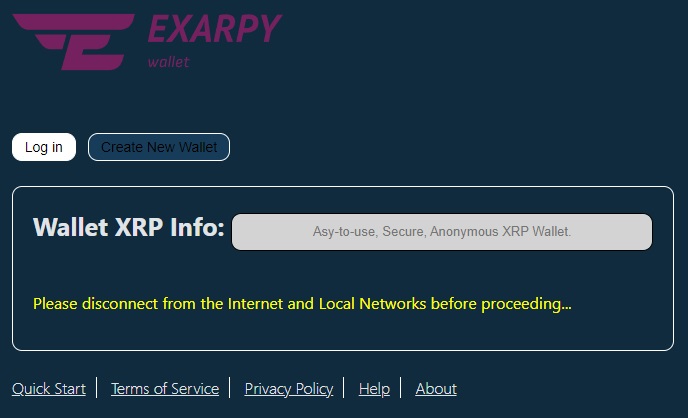 3. Enter your Password in the provided window form, remember or write down provided "One-Time Pin" - you will need it later to sign transactions when sending funds. Click the "Submit" button and reconnect your device to the Internet.
3. Enter your Password in the provided window form, remember or write down provided "One-Time Pin" - you will need it later to sign transactions when sending funds. Click the "Submit" button and reconnect your device to the Internet.
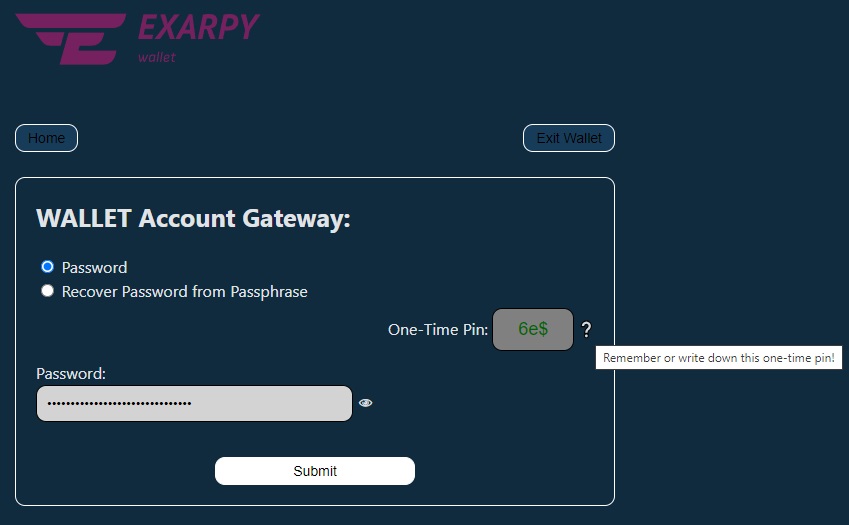 4. After successfully logging into your wallet, you will be presented with several buttons to choose from: "Wallet Info," "Receive XRP," "Transaction History," and "Exit Wallet."
4. After successfully logging into your wallet, you will be presented with several buttons to choose from: "Wallet Info," "Receive XRP," "Transaction History," and "Exit Wallet."
5. Click the "Wallet Info" button to retrieve information about Wallet Details.
 If your wallet has no funds, you need to fund it using one of the following methods:
If your wallet has no funds, you need to fund it using one of the following methods:
Method 1:
- Open the "Receive XRP" section and obtain the QR code of your wallet address,
- Provide the QR code or your wallet address to the sender of the funds,
 - After sending the funds, refresh the web application page after 5-10 seconds or click the "Wallet Info" button,
- After sending the funds, refresh the web application page after 5-10 seconds or click the "Wallet Info" button,
- The funds should be received and reflected in your balance.
Method 2:
- Find an online service for fiat currency-to-cryptocurrency exchange,
- Follow the instructions of this service to receive funds into your XRP Wallet,
Keep in mind that you can receive only XRP coins to your "XRP Wallet EXARPY"!
After funding your wallet, you can fully utilize all the features of the "XRP Wallet EXARPY" web application.
Note: `Wallet Classic Address`, `Wallet X-Address`, `Privy X-Address` are duplicate addresses of your wallet. Funds sent to any of these addresses will be delivered to your wallet.
2.3 Sending Funds
Log into your wallet by following steps 1-5 in section 2.2. To send funds, you only need the recipient's wallet address. If there are funds in your wallet, you will see the "Send XRP" button.
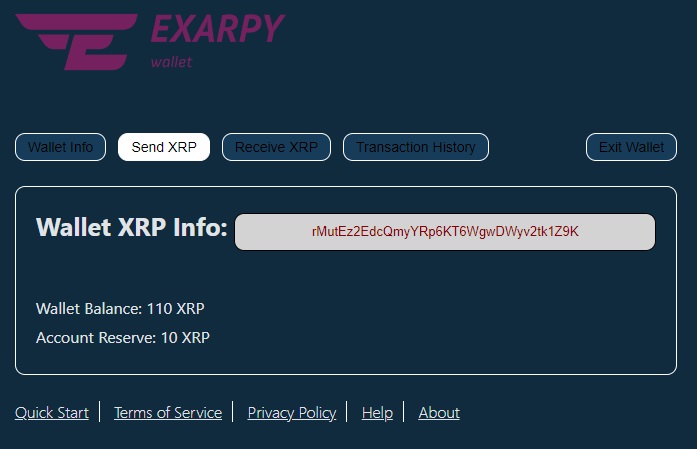
1. Click the "Send XRP" button.
2. After 5-10 seconds, you will see your "Available Balance," the amount of funds in your wallet, minus the required XRPL reserve (currently 10 XRP).
3. Enter your "One-Time Pin" received in step 3 of section 2.2. Upon successful entry, the Pin color will change from red to green.
4. Enter the "Destination Address." In case of wrong entry, you will receive an error, and the border color around the address input window will turn red. Correct the recipient's address to the correct one.
5. Enter the "Amount" - the amount of funds you want to send. Remember, an incorrectly entered amount cannot be corrected after sending funds. You will have to ask the payment recipient to return the excess funds, which is not always possible. Be attentive!
6. If necessary, specify the "Tag." A tag represents an integer value and can only contain digits (provided to you by the payment recipient as part of the address details). Leave this field blank if there is no "Tag."
7. If you wish, you can write a text message for the recipient of your funds (optional). A text message can contain a maximum of 512 characters.
8. If all fields are correctly filled, the "Submit Transaction" button will activate, and you can click on it.
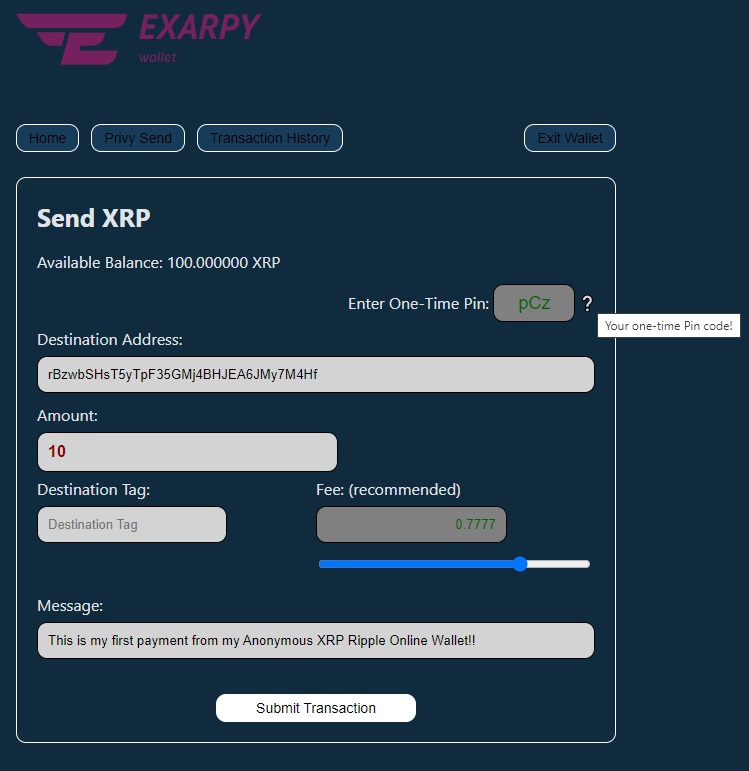 9. Upon successful completion of the transaction, you will receive a corresponding message, and the "Available Balance" will be reduced by the payment amount, highlighted in green.
9. Upon successful completion of the transaction, you will receive a corresponding message, and the "Available Balance" will be reduced by the payment amount, highlighted in green.
10. If you need to make a private payment, click the Privy Send button and repeat all the steps necessary to send the payment. Please note that the encrypted message can only be read by the user "XRP Wallet EXARPY".
Note: The destination address can be either a `Classic Address` or an `X-Address`. The main difference between these addresses is that a `Classic Address` starts with the letter `r`, while an `X-Address` starts with the letter `X`. The unique feature of an `X-Address` is that it includes a `Tag`, which does not need to be written separately. As a result, the `Destination Tag` field will be inactive when using an `X-Address`.
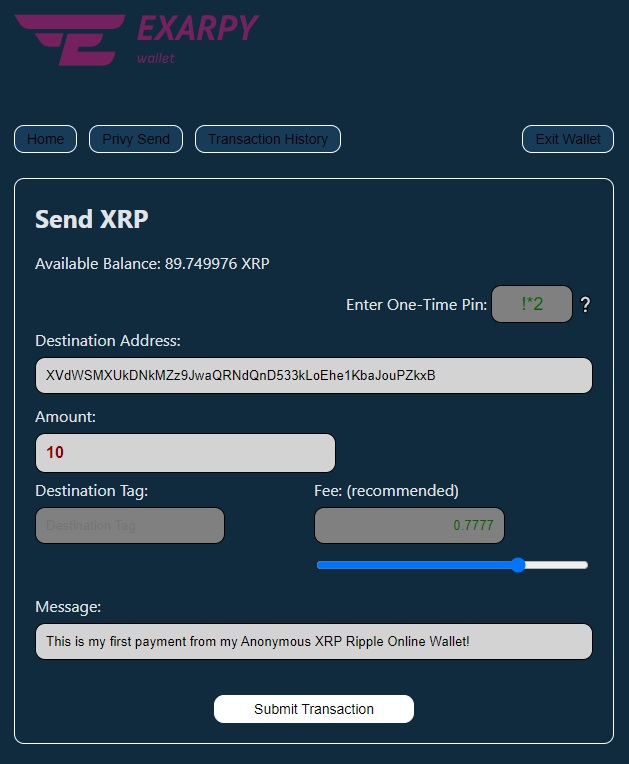
2.4 Privy Payments
Should you require to make a privy payment, you may utilize the 'Privy Send' button.
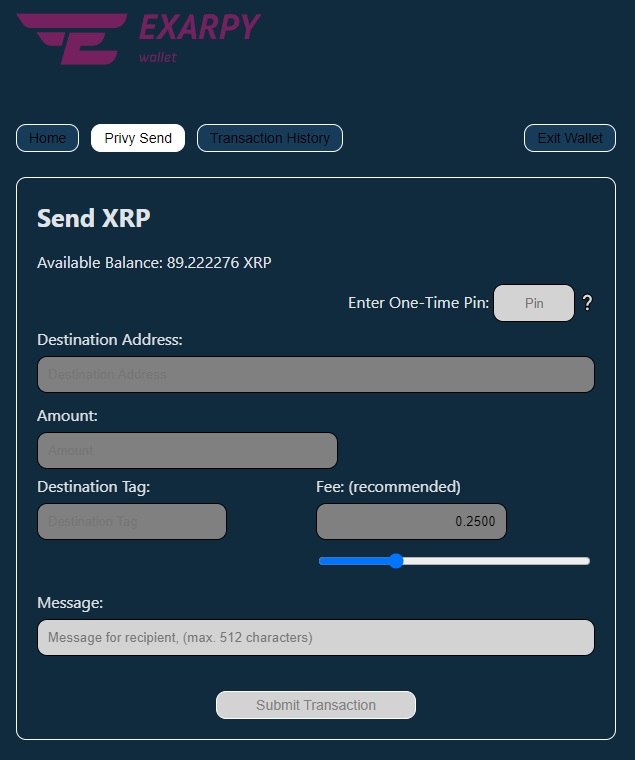 Welcome to the form for sending a privy payment. Please note that your sending address will be your 'Private X-address', which will always be different. Please fill out all the fields in the form as per the instructions provided in Step 2.3 and click on the 'Send' button. Your message will be encrypted and can only be read by the recipient of the payment. (For users of 'EXARPY XRP wallet' only)
Welcome to the form for sending a privy payment. Please note that your sending address will be your 'Private X-address', which will always be different. Please fill out all the fields in the form as per the instructions provided in Step 2.3 and click on the 'Send' button. Your message will be encrypted and can only be read by the recipient of the payment. (For users of 'EXARPY XRP wallet' only)
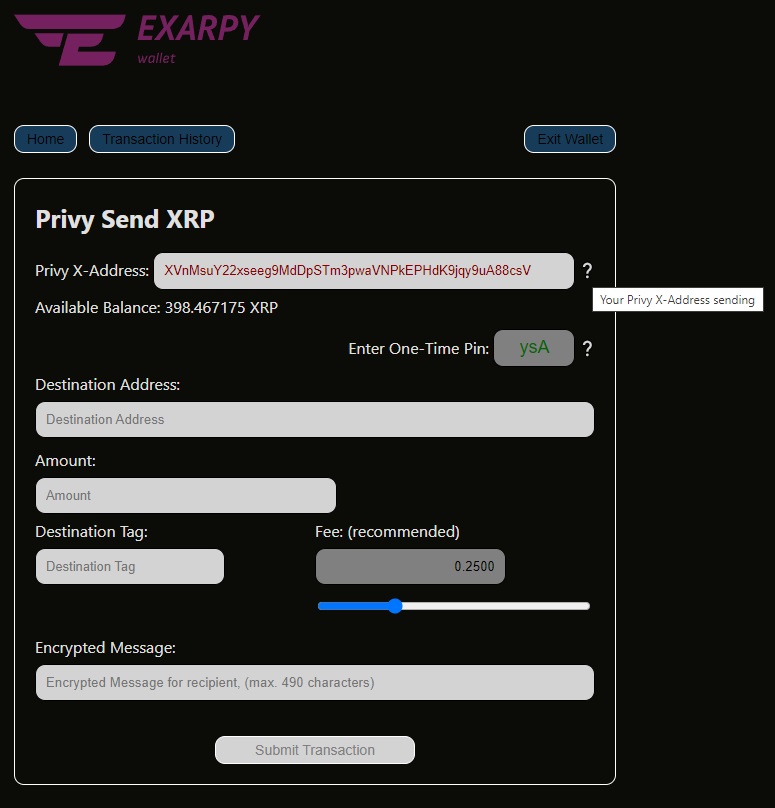
2.5 Transaction History
After conducting necessary transactions involving receiving and sending payments, you can review the Transaction History by clicking on the "Transaction History" button.
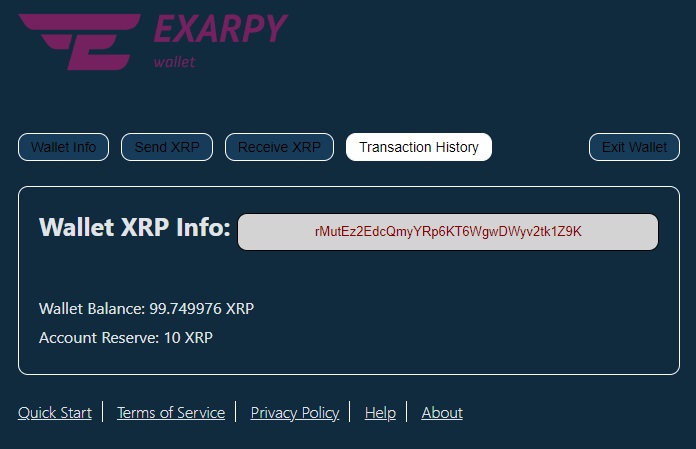 To access the complete message text, just hover your mouse over the abbreviated snippet.
Additionally, using the "Load More" button allows you to extend the range of transactions until you obtain the complete wallet history.
To access the complete message text, just hover your mouse over the abbreviated snippet.
Additionally, using the "Load More" button allows you to extend the range of transactions until you obtain the complete wallet history.
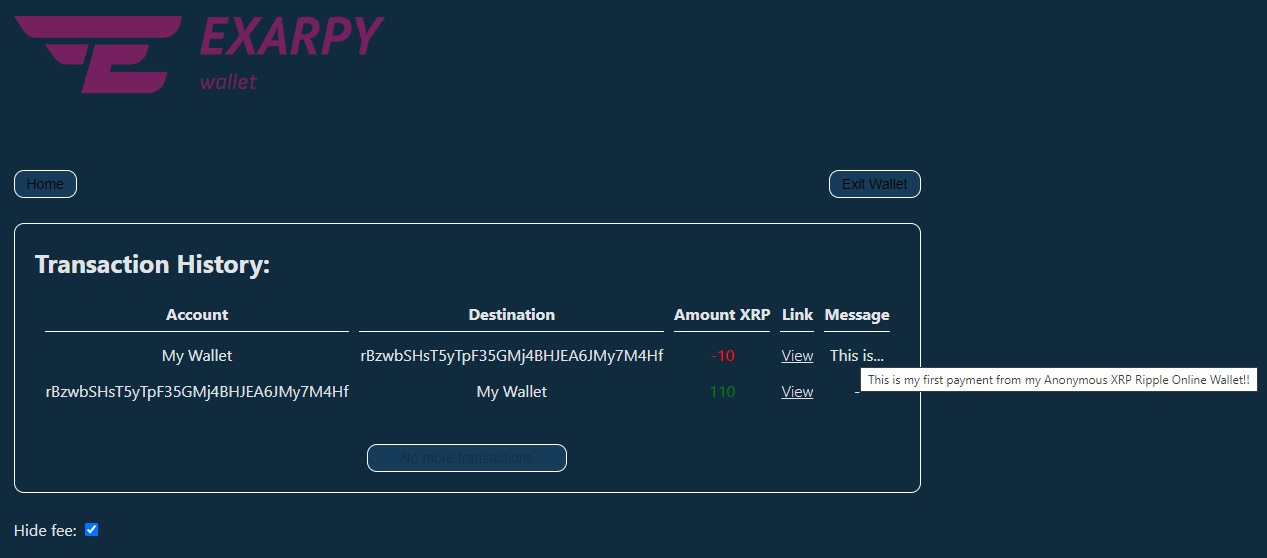
2.6 Wallet Logout
To ensure security, always log out of your wallet by clicking the "Exit Wallet" button.
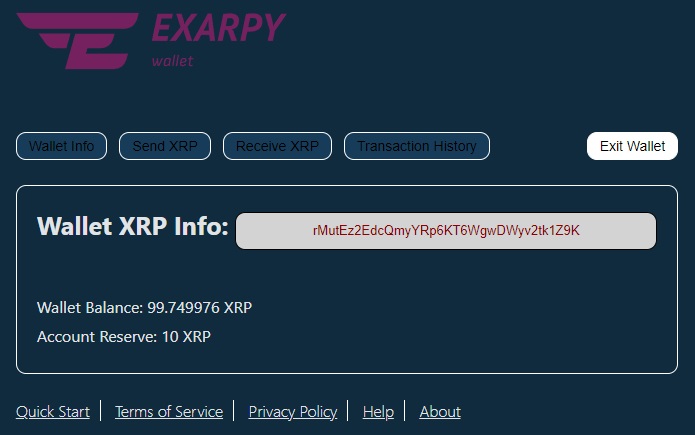 This action helps preserve your privacy on the device, clear the local browser cache, and prevent unauthorized access to information about the funds in your wallet. Even if you leave your wallet open, it will automatically close after a short time.In the event of unauthorized access to the wallet, a "One Time PIN" will still be required to send your funds, which you should either remember or write down. Never store your "One-Time Pin" on the device, even temporarily. It's best to memorize it. If you forget it, simply log out of the wallet and log in again to receive a new "One-Time Pin," which is unique for each session.
This action helps preserve your privacy on the device, clear the local browser cache, and prevent unauthorized access to information about the funds in your wallet. Even if you leave your wallet open, it will automatically close after a short time.In the event of unauthorized access to the wallet, a "One Time PIN" will still be required to send your funds, which you should either remember or write down. Never store your "One-Time Pin" on the device, even temporarily. It's best to memorize it. If you forget it, simply log out of the wallet and log in again to receive a new "One-Time Pin," which is unique for each session.
2.7 Commission
The commission in XRPL (XRP Ledger) is a small amount of XRP charged for each transaction in the network. To protect the XRP Ledger from spam and denial-of-service attacks, each transaction must destroy a small amount of XRP. This commission does not go to miners, as in the case of some other cryptocurrencies; instead, it is destroyed, a process also known as "burning" or "fee destruction."
The main purpose of charging a commission in XRPL is to prevent abuse and create a barrier against DDoS attacks, as each transaction requires payment of this small amount of XRP. The commission in XRPL is determined by the "Transaction Cost," expressed in thousands of "drops" (units of XRP, where 1 XRP equals 1,000,000 drops).
The size of the commission in XRPL may vary depending on decisions made by the community and developers, but the general principle is to prevent network abuse and maintain its security and efficiency. The current minimum transaction cost required by the network for a standard transaction is 0.00001 XRP (10 drops). Sometimes it automatically increases due to higher-than-usual network load but remains a very small amount.
2.8 Wallet Import/Export
If you already have an existing XRP wallet but want to transfer funds to "XRP Wallet EXARPY," simply send the funds from your old wallet to the new address received in "XRP Wallet EXARPY."
However, if you wish to retain your old XRP Wallet address, you must convert your password phrase or another form of encrypted Password directly into Password. Typically, this can be a mnemonic set of words used to recover access to the wallet in case of loss or device change. Usually, a "Password phrase" consists of 12, 18, or 24 words selected from a specific list. The method of storing Password is a user choice and a matter of convenience. We do not recommend using this method, as converting a password phrase may require using third-party services, which is not secure. The best way to change your wallet is to move your funds to the new address provided in the "XRP Wallet EXARPY" web application.
The same steps should be taken if you want to transfer your funds to another application other than "XRP Wallet EXARPY," namely, move your funds by making an outgoing payment to the new address provided by the third-party service.
3.1 Recovering a Password from a Passphrase
In case of password loss, use your saved Passphrase. When logging into your wallet, select the corresponding radio button option - "Recover Password from Passphrase"
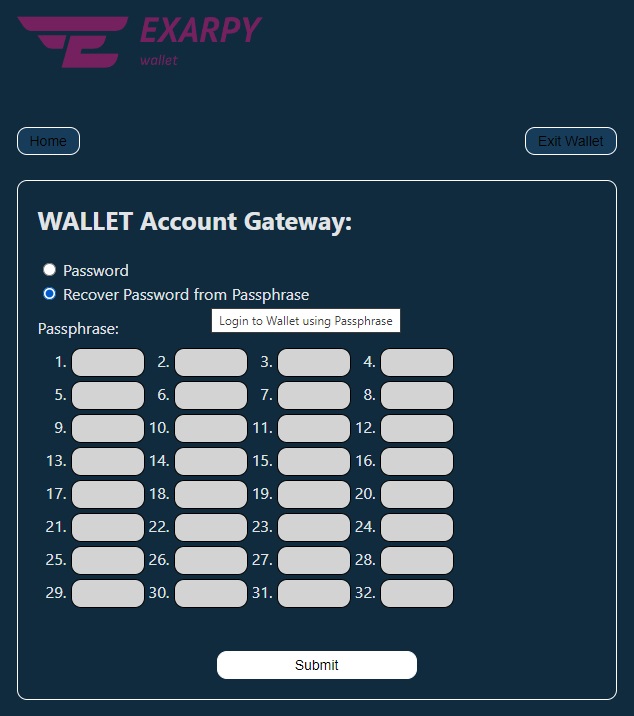 Fill in all the form fields with your `Passphrase` values and click the `Submit` button. If all form fields are filled correctly without errors, you will receive your recovered Password.
Fill in all the form fields with your `Passphrase` values and click the `Submit` button. If all form fields are filled correctly without errors, you will receive your recovered Password.
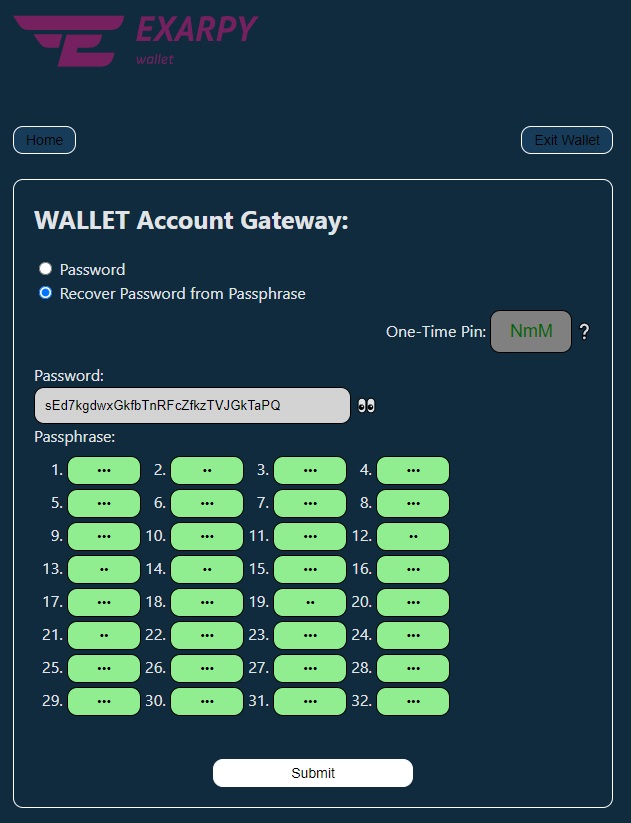 Save the password in a secure location, remember the `One-Time Pin`, and only then click the `Submit` button to log into your wallet.
Save the password in a secure location, remember the `One-Time Pin`, and only then click the `Submit` button to log into your wallet.
4.1 PIN Code Usage
Elevate the security level of your wallet with the one-time "PIN code" feature. Utilize a unique personal code to prevent unauthorized access and safeguard your XRP funds while using the wallet. Remember that the one-time "PIN code" is effective only during the session until you exit the wallet.
4.2 Wallet Encryption
The integrated wallet encryption feature adds an extra layer of security by encrypting your wallet data during use. This ensures that even in the event of unauthorized access, the contents of the wallet remain protected and inaccessible.
4.3 Access Recovery
The "XRP Wallet EXARPY" is a non-custodial wallet, meaning we do not store any information about you, your funds, or your passwords. Keep in mind that in the case of a lost or forgotten Password and Passphrase, access recovery to your wallet is NOT POSSIBLE. Store your Password in an inaccessible and secure location! Use a reserve place for storing the Passphrase. We won't be able to assist you in recovering access to your wallet if you lose the Password and Passphrase.
5.1 Creating a New Wallet (Address)
Creating a new address essentially means creating a new wallet. Keep in mind that creating a new address requires prior funding. As of today, this amount is 10 XRP, which must be held in the wallet for activation and participation in the network. This reserve is designed to prevent spam and network abuse. This reserve cannot be withdrawn or spent, but it can be released if you decide to close your wallet. Changing this required reserve is a process involving a network protocol change. Typically, this decision is made by the developer community and network participants in Ripple. They may update the protocol, including changing the minimum required reserve if deemed necessary to enhance the network or adapt to changing conditions.
5.2 Wallet Management (Address)
In the Ripple system (XRP Ledger, XRPL), the address and Password play crucial roles in security and wallet management. Here are their definitions:
1. Address:
- *Definition:* An address in the XRPL is a unique string representing the identifier of a wallet on the XRP Ledger network. The address is used to receive funds and to send funds to other wallets on the network. It usually starts with an uppercase letter "r".
- *Example:* `rHb9CJAWyB4rj91VRWn96DkukG4bwdtyTh`
It's important to note that the address is public and can be shared with other users to receive funds. On the other hand, the Password is private and must be kept in a secure place. Anyone possessing your Password has full control over your wallet, including the ability to send funds from it.
2. Password:
- *Definition:* A Password (or SEED) is a secret phrase, usually presented as a random string of words or characters. The Password serves as a crucial component for generating the wallet's private key. It is used to sign transactions and gain access to funds in the wallet. It usually starts with an uppercase letter "s".
- *Example:* `sEdVSBMK8FzZZ1nAoAACmWhpAdCbz4D`
When you create a new wallet (address), the password is generated randomly and cannot be changed in the future. It's important to store the Password in a secure place, such as a in a safe on paper or encrypted file, to avoid losing access to your funds.
5.3 Using Destination Tag
In the context of Ripple (XRP) and the XRP Ledger, a Destination Tag is additional information that you specify when sending XRP to an address that requires the use of a tag. The tag is used to identify a specific recipient in the system that can handle payments for multiple users, for example, on an exchange.
In XRPL, a tag is represented as an integer value and can only contain digits. You may also require the sender to specify a Destination Tag when sending funds to your address. This may be necessary for tracking payments with different tags or for managing and monitoring payments from different users to whom you provide a specific tag for each. However, all funds will still come to your main address and can be spent regardless of the tag specified when sending the payment to you.
To track payments with different tags on your address in the XRPL (Ripple) network, you can use various online services such as XRPL explorers. These tools allow you to view transactions, balances, and other information related to your wallet.
Examples of XRPL explorers:
1. XRPScan:
https://xrpscan.com/
2. Bithomp:
https://bithomp.com/
On these websites, you can enter your XRPL address and view all transactions associated with that address, including payments with different tags. Please note that specific features may vary depending on the chosen XRPL-explorer.
For the average user, a Destination Tag is likely not needed, but it may be required by the recipient of your funds, for example, on an exchange. If you do not specify the Destination Tag as required by the recipient, your funds may not be identified by the receiving party, and you may need to communicate with the account owner for payment identification.
5.4 Wallet X-Address
Wallet X-Address - This new address format 𝗫 will replace the combination of the address "r..." and the destination tag. By using a single address that contains both the destination account and the destination tag, users can no longer make mistakes by typing or omitting the destination tag.
5.5 Privy X-Address
If you want to remain incognito and do not want to reveal your classic r-address to the sender, you can use your Privy X-address. This address is generated mathematically based on your classic address аnd all funds sent to it will arrive safely in to your wallet. Privy X-address changes to a new one every time the page is refreshed.
6.1 Language Change
The ability to change the application language is not currently implemented. You can customize the language of the application according to your preferences using web services for automatic translation, such as Google Translate and others.
6.2 Theme Customization
Changing the visual appearance with the "Theme Customization" feature is not currently implemented, but it will be done in the near future.
7.1 Frequently Asked Questions
Explore the "Frequently Asked Questions" section for quick access to answers to common queries. You might find a solution to your issue here.
7.2 Contact Support
If you encounter problems, have questions, or need additional information, feel free to reach out to our support team. We are ready to assist you in resolving any issues you may encounter.
7.3 Submit Feedback
Your feedback is valuable to us! Share your experience using the "XRP wallet EXARPY" web application by providing feedback. Your comments help us enhance our application and deliver an improved service to you.
8.1 Update History
Stay informed about the "XRP wallet EXARPY" web application evolution by checking the update history. Find details about past updates, including new features, improvements, and bug fixes.
8.2 Future Plans
Discover our vision for the future of the "XRP wallet EXARPY" web application, upcoming features, enhancements, and our commitment to continually improve your experience on the platform 'X' via the handle @XRP_EXARPY.
9.1 Terms of Use
Please review the rules and terms of use for the "XRP wallet EXARPY" web application. This section contains important information about how you can use the application and the obligations you accept by utilizing its features.
(Terms of Use)
9.2 Privacy Policy
In this section, you will find information on how your data is processed and stored in the "XRP wallet EXARPY" web application. The Privacy Policy explains how we ensure the protection of your personal information and uphold your privacy.
(Privacy Policy)
10.1 Lack of Internet Connection
If you don't have access to the internet, you won't be able to use the application, but you can still use the "Create New Wallet" function.
10.2 Resolving XRPL-Network Connection Issues
In case of problems connecting to the XRPL network, you can take the following steps:
1. Check Internet Connection:
Ensure that the device running the application has an active and stable internet connection. Try opening any other web page or performing other network operations to confirm access to the network. For example, open your operating system console and execute the command `ping s1.ripple.com` to check for a response from the Ripple server.
2. Reconnect:
Users can try reconnecting to the XRPL network by either restarting the application page or clicking on the "Wallet Info" button. Temporary XRPL-network issues can sometimes be resolved by reconnecting.
3. Check XRPL Status:
Use web services or resources providing information about the XRPL status to verify that the network itself is operating stably. These can be XRPL explorers or official XRPL resources.
4. Browser Version Update:
Ensure that you have the latest version of your browser installed. Sometimes developers release updates that may include security fixes for network connections.
5. Contact Support:
If the issue persists, users can contact "XRP wallet EXARPY" support, providing detailed information about the problem. This may include error messages, logs, or other details that can assist in problem resolution.
6. Check Network Settings:
Users can check if the application has any restrictions in network settings, such as blocking specific types of network traffic or using proxy servers.
7. Check System Updates:
Ensure that the device's operating system and all necessary components are updated to the latest versions.
If connection issues to XRPL persist after performing these steps, it is recommended to seek assistance from the "XRP wallet EXARPY" support team or visit official XRPL resources for additional information and issue resolution.
11.1 How to add funds to the wallet?
Method 1:
- Open the "Receive XRP" section and obtain the QR code of your wallet address,
- Provide the QR code or address of your wallet to the sender,
- After the funds are sent, refresh the application page or click on the "Wallet Info" button after 5-10 seconds,
- The funds should be received and reflected in your balance.
Method 2:
- Find a fiat-to-cryptocurrency exchange service on the Internet,
- Follow the instructions of this service to receive funds into your "XRP wallet EXARPY".
Remember, you can only receive XRP coins on your "XRP Wallet EXARPY"!
11.2 What to do if I lose my Password?
In case of a lost password, you can attempt to recover it using your passphrase, as described in Section 3 of this guide. If both your password and passphrase are lost, you will permanently lose access to your "XRP wallet EXARPY". Password recovery without the passphrase is impossible as we do not store any wallet information. Keep your password and passphrase in a secure location. It is recommended to store the password and passphrase separately in two independent locations.
11.3 What if the EXARPY service closes, and support is discontinued?
If the "XRP wallet EXARPY" service ceases to exist, but you still have your Password, follow these steps to access your funds:
1. Wallet Management: Ensure you have a wallet management application that allows importing wallets using the Password phrase (SEED). Choose a reliable and well-known wallet provider supporting Password import functionality.
2. Choose a Wallet Provider: Explore and select a wallet provider that aligns with your preferences and has a good reputation in the cryptocurrency community. Popular options include software wallets, hardware wallets, or reliable online wallets.
3. Import Wallet Using Password: Install the chosen wallet application and find the option to import a wallet using the Password phrase (SEED). Follow the application's instructions to import your "XRP wallet EXARPY" using the provided Password.
4. Check Balance and Transactions: After successfully importing your wallet, ensure that your XRP balance and transaction history are correctly displayed. Verify that the imported wallet supports XRPL (XRP Ledger) and provides access to the XRPL network.
5. Consider Additional Security Measures: After importing your wallet, consider implementing additional security measures recommended by the new wallet provider. This may include setting up a PIN code, activating two-factor authentication, or other available security features.
6. Transfer Funds: If your wallet provider supports XRP sending and receiving, use the application to transfer your funds to another wallet or exchange as needed.
7. Contact Support (if needed): If you encounter issues during the process or have questions about the new wallet provider, feel free to contact their customer support.
By following these steps, you can regain control of your XRP funds, even if the original "XRP wallet EXARPY" service is no longer accessible.
12.1 Free Cross-Border Movement of Funds
"Free cross-border movement of funds" refers to the ability to freely and unhindered transfer financial resources between different countries or jurisdictions. This term emphasizes the idea of a free flow of capital across borders without significant restrictions or barriers.
In the context of the global economy and finance, the free cross-border movement of funds is a crucial aspect for maintaining global economic integration and ensuring the effective functioning of international trade, investments, and financial transactions.
This principle implies that companies, individuals, and financial institutions can freely conduct cross-border operations, including fund transfers, investments, trading of securities, and other financial activities, without substantial restrictions from governmental or international authorities.
However, despite the concept of free cross-border movement of funds, various factors such as exchange rates, capital regulations, sanctions, and other elements may influence this process and, in some cases, create certain limitations.
12.2 Functionality Across Different Regions
The functionality of the "XRP wallet EXARPY" web application is consistent across all regions worldwide without any limitations. In the event that the legislation in your country prohibits the use of such a service, you must promptly exit this application. Stay informed about the legislation in your country independently!
13.1 Appreciation to Users
Dear users of "XRP wallet EXARPY",
We would like to express our sincere gratitude to all members of our incredible user community for your valuable support and feedback. Your contribution to the development of the "XRP wallet EXARPY" web application is invaluable, and we deeply appreciate every review, comment, and suggestion you share with us.
Your enthusiasm and dedication play a crucial role in improving our service. Thanks to your insights, we strive to create an application that fully meets your expectations and provides reliable and convenient use.
We take pride in our active and thoughtful community, and your support inspires us to make continuous improvements. Keep sharing your experiences, asking questions, and suggesting ideas - together, we are creating the best space for working with XRP.
Thank you for believing in our application and being with us. We aim to make "XRP wallet EXARPY" even better, and your contribution makes it possible.
With gratitude,
[Your "XRP wallet EXARPY" Team]
13.2 Reviews and Suggestions
You can direct your reviews and suggestions to [email protected].
13.3 Developer Information
The "XRP wallet EXARPY" web application was developed based on the original concept of the EXARPY.COM cryptocurrency wallet.
13.4 Additional information: @XRP_EXARPY on the 'X'.